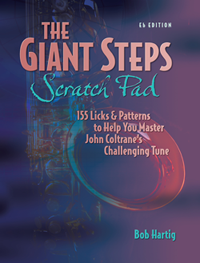In a recent post, I wrote about how reacquainting myself with diatonic fourths was helping me to get inside keys in a different way, breaking me away from the usual tertian harmony and giving me a more open sound in my sax improvisations.
 I thought I’d share with you a few of the exercises I’m using. Click on the thumbnail to enlarge it. As always, take each pattern up and down the full range of your instrument.
I thought I’d share with you a few of the exercises I’m using. Click on the thumbnail to enlarge it. As always, take each pattern up and down the full range of your instrument.
This is my first use of scoring software in a blog post. I’ve only recently familiarized myself with MuseScore and I still have plenty to learn about it. (The latest upgrade has introduced some significant improvements since I first reviewed this great open-source music transcription program a couple months ago.) It took me a little casting about to convert the music file to a format that works in WordPress, and the example here isn’t perfect. Kindly bear with the little green boxes at the ends of the staves and with the vagueness of some of the bar lines. I expect I’ll figure out how to get everything picture-perfect in the future, but for now, I’ve spent enough time dithering about. Now I’m putting the results out on the table, imperfect but serviceable.
If you’ve never worked with fourths before, get ready for a bit of a challenge. Fourths don’t lay under the fingers as easily as thirds. But that’s part of their merit: the fact that they break you away from easy formulae, making you think differently and programming your fingers with a new kind of muscle memory.
Stick with it and have fun!