UPDDATE, OCTOBER 20, 2011: I wrote the following a year-and-a-half ago in May, 2010. Since then, newer versions of MuseScore have worked out the kinks I’ve mentioned below. That the developers of this program are committed to it long-term shows in the way it continues to improve and evolve. So if you want the real score on MuseScore today, make sure you read the latest comment from Thomas Bonte, one of the developers, and my response to his comment. This product is a winner!
A bit buggy but good results, and you can’t beat the price: that pretty much sums up my experience with MuseScore, a free music notation software that I found online a few days ago.
Since this happens to be not only my first encounter with MuseScore but also with music transcription programs in general, I have nothing with which to compare this software. I much doubt that it can compete with Sibelius or Finale, but then, neither does it cost $600. You can’t get more budget-friendly than “free.” And, shortcomings aside, this software is getting the job done for me as I work on my “Giant Steps” e-book.
So what are the shortcomings whereof I speak? Here are a few that have made my notation process a bit frustrating:
* Various items that I’m supposed to be able to drag and drop, don’t.
* Text settings: I customize them, hit apply, and nothing happens. Or something happens, but it wasn’t what I ordered. Kind of like telling the waitress to bring you coffee and you wind up with a cup of tea instead.
* The instruction manual leaves out some key information. It’ll get you up and running, but sooner or later–and my money is on sooner–you’ll encounter an issue that the manual doesn’t address. At that point, it’s a matter of guesswork.
* The program is prone to shut down if you try to make it perform too fast, or what it considers to be too fast. For instance, don’t make the mistake of hitting the “undo” button multiple times very quickly.
So much for the negatives. Those aside, MuseScore is doing what I need it to do for me, and while the going is slow (which could be at least partially due to my own inexperience), I’m pleased with the results overall. Moreover, as the first open source transcription program available, the possibilities for MuseScore are expansive. As has been pointed out in another review, this program could become to Finale and Sibelius what Open Office is to Microsoft Office.
Bottom line: If your needs for music transcription software are fairly straightforward and you don’t have a gob of cash to spend on the brand-name stuff, then give MuseScore a try. The advantages of this software easily outweigh its snags, and I have to say, the results look great! MuseScore is clearly a labor of love, and I think you’ll come to value this free, useful music composition tool.
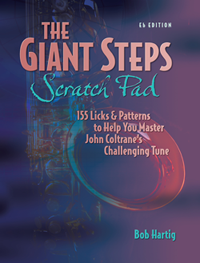

Very nice write up! I wonder about one thing: did you play with the upcoming 0.9.6 release candidate or the current 0.9.5?
Hi, Tom. I’m using the current version, 0.9.5. I’ve since noticed that a new beta version is available.
From your URL, I’m assuming that you’re involved with MuseScore. If you’d like to take this opportunity to talk about the latest developments, improvements, changes coming down the pike, whatever, please feel free.
Hey Bob,
I stumbled back on your post and I noticed you actually answered me. Thanks 😉 So here comes a very late reply. We are 1,5 years later and MuseScore now is at version 1.1 and version 2.0 is in the making.
* drag & drop: double click on any item, and use the arrow keys to move them
* customizing text should be much improved, and even more for upcoming 2.0
* the manual has been improved as well, but I recommend the very first MuseScore guide by Katie Wardrobe: https://www.musescoretips.com/musescore-the-essential-beginners-guide/
* since 0.9.5, hundreds of bugs were fixed. Also, if MuseScore quits unexpectedly, it can restore your work so you don’t have to start from scratch.
Give it another try I would say. Thanks!
Disclaimer: I’m involved with the MuseScore project.
Great to hear from you, Thomas. I’ve continued to use MuseScore and really like it. The improvements are noticeable; the program is easier to use, and whatever bugs you folks have fixed, the result for me as a non-tech is that your product feels much more solid. I already recommended MuseScore in my post; I’d recommend it again today to anyone.
One request, which I’ll also address to your email: Could you add fall-offs and scoops somewhere in your palette, whether in Arpeggio & Glissando, Articulations & Ornaments, or even in Lines? Lately I’ve been using MuseScore to transcribe jazz solos, and I find no way of showing fall-offs and scoops. Since these devices are integral to jazz interpretation, it would be really handy to have them available in MuseScore.
Thomas, kudos and thanks to you and your team for turning out such a useful, versatile, and constantly improving product for free. MuseScore is awesome.